PURE SIROCCO 550 Owner's Manual Page 12
- Page / 23
- Table of contents
- TROUBLESHOOTING
- BOOKMARKS
Rated. / 5. Based on customer reviews


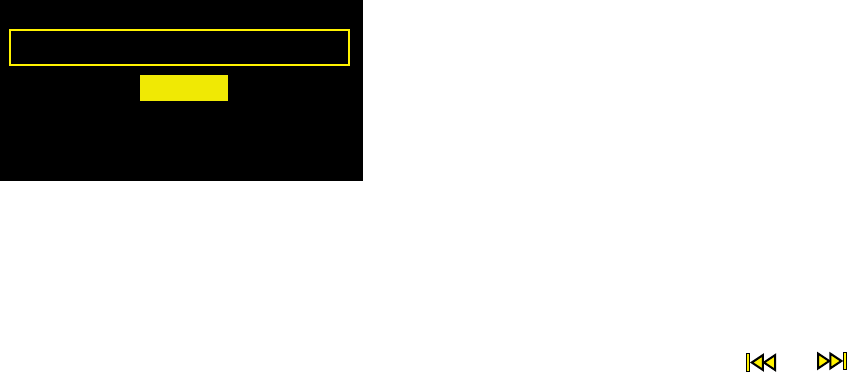
12
CD settings
These settings are only available when listening to a CD. Press Options, then select CD settings.
Repeat
Select the repeat type:
Off (default) Tracks are played until the end of the current album or folder.
All Continuously repeats the current album or folder.
Track Repeats the current track.
Shuffle
Select the order that tracks in the current album or folder are played:
Off (default) Tracks play in the order that they are displayed on-screen.
On Tracks play in random order.
When Shuffle is on, tapping
or selects a random track from the current album or folder.
CD settings
Repeat
Shue
CD settings screen
- SIROCCO 550 1
- Contents 2
- Using the alarms 3
- Using the sleep timer 4
- Setting the clock 4
- Set 12/24 hr. clock 5
- - 24 hour 5
- Setup your connection 6
- Adapter status lights 6
- Troubleshooting 6
- Ethernet settings 7
- Wi-Fi settings 8
- Installing FlowServer 9
- A BCDE FGHIJKLM 10
- NOPQRSTUVWXYZ 10
- The Lounge settings 11
- CD settings 12
- USB settings 13
- Media player settings 14
- Stations found: 52 15
- FM settings 16
- Display settings 17
- BBC Radio 1 18
- 98.9 MHz Stereo 18
- ♥ Flow 18
- Bind remote 19
- Help and advice 20
- Are you sure you want 21
- to reset your radio? 21
- Technical specifications 22
 (38 pages)
(38 pages)

 (18 pages)
(18 pages)








Comments to this Manuals